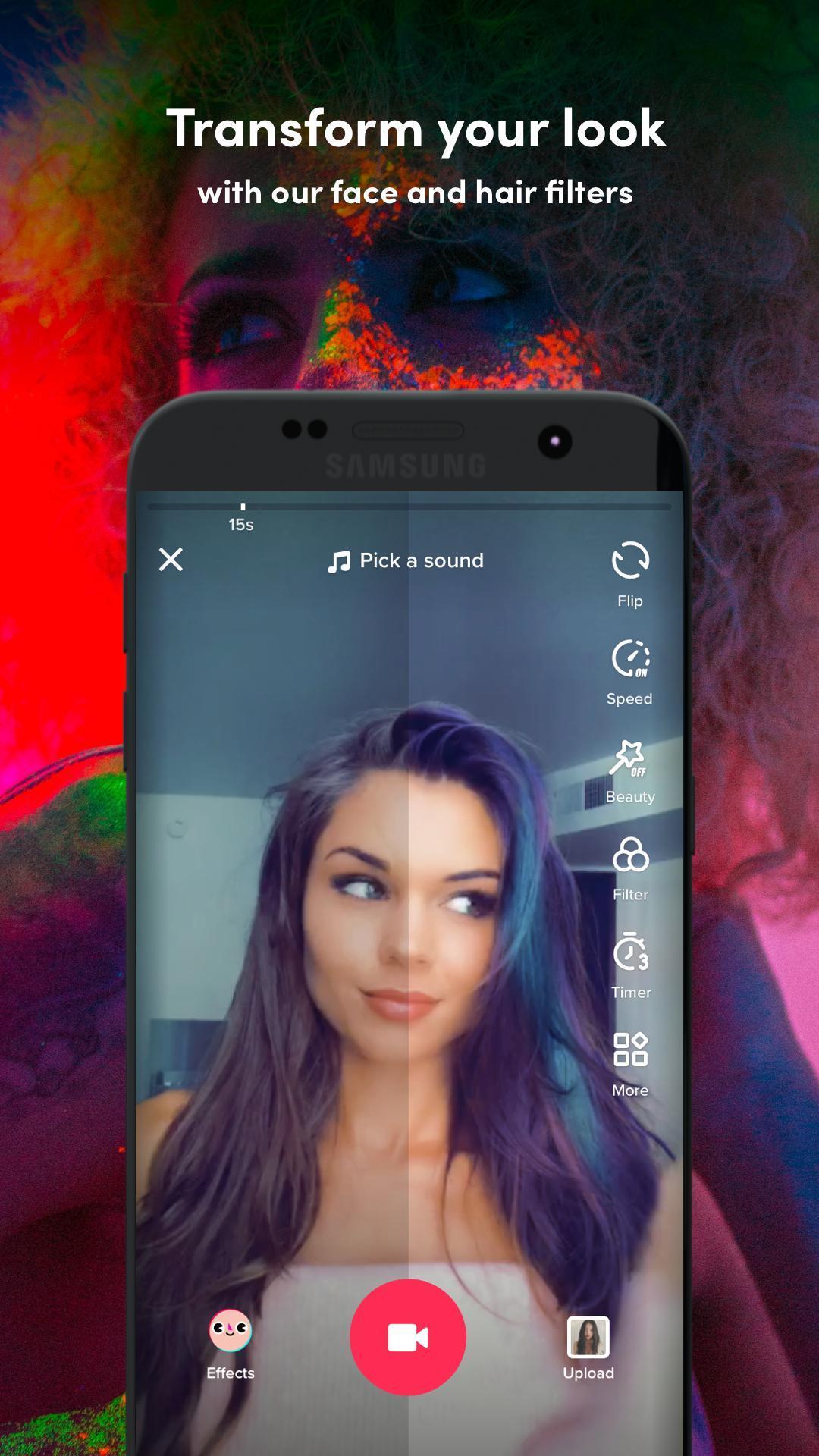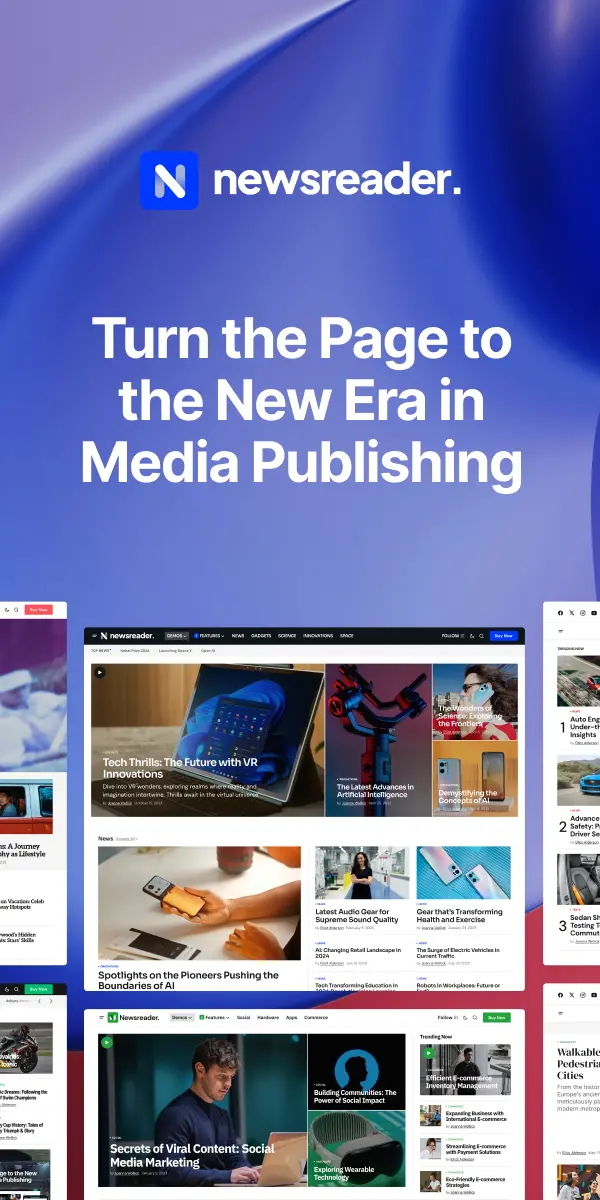If you’re eager for TikTok Android download options, you’re in luck! The popular social media platform has recently made it easier for US users to download and update the Android app directly from its website. This change comes following Google’s removal of TikTok from the Play Store due to regulatory issues, paving the way for a more straightforward TikTok download experience. Whether you’re looking to install the full app or opt for the more lightweight TikTok Lite download, the process is quick and user-friendly. Simply follow the prompts to complete the TikTok app installation and start creating or enjoying content in no time!
In recent developments, TikTok has shifted the way users can access its app, particularly for those on Android devices. Now, individuals can navigate to TikTok’s official website to effortlessly obtain the app, sidestepping the limitations imposed by the Google Play Store. This new approach not only simplifies how to download TikTok but also includes a version tailored for users with slower internet connections, known as TikTok Lite. Additionally, the site provides straightforward instructions for updating the TikTok app, ensuring that everyone can enjoy the latest features. This strategic move highlights TikTok’s commitment to maintaining its user base amidst ongoing regulatory challenges.
How to Download TikTok on Android
Downloading TikTok on Android has never been easier, especially now that the app is available directly from TikTok’s official website. This method allows US users to bypass the restrictions imposed by Google Play, enabling a seamless download experience. To initiate the TikTok Android download, simply visit the official TikTok site, where you will find clear instructions and links to download both the standard TikTok app and TikTok Lite, which is designed for devices with limited internet connectivity.
Once you’ve accessed the download page, select the version that suits your needs. The standard TikTok app offers all the features you love, while TikTok Lite provides a more lightweight alternative for those who may struggle with bandwidth. After downloading the APK file, open it to begin the installation process. Make sure to enable installations from unknown sources in your device settings for a smooth installation.
Updating Your TikTok App Easily
Keeping your TikTok app updated is crucial for enjoying the latest features and security enhancements. With the recent changes, updating TikTok is as simple as downloading the latest version from the official TikTok website. After downloading, you can easily update TikTok by opening the APK file and following the on-screen prompts. This process is just as quick as updating through the Google Play Store, ensuring you can enjoy the freshest content without delay.
Additionally, TikTok provides regular updates to enhance user experience and fix bugs. Users are encouraged to check the TikTok help page for information on the latest updates and features. This proactive approach not only enhances the app’s performance but also ensures the platform remains secure and user-friendly. By keeping your TikTok app up to date, you can take full advantage of new functionalities and improvements.
Understanding TikTok Lite Download Options
For users with limited data plans or slower internet speeds, TikTok Lite is an excellent alternative to the standard app. The TikTok Lite download is specifically tailored to provide a smoother experience without compromising on the core functionalities that users expect. Whether you’re looking to create fun videos or watch trending content, TikTok Lite ensures that you stay connected without excessive data usage.
The lightweight version of the app retains the essence of TikTok while being optimized for performance. This means faster loading times and a more efficient use of your device’s resources. To download TikTok Lite, simply visit the same official TikTok site where you can find the standard app. With just a few clicks, you can enjoy the vibrant TikTok community without worrying about your data consumption.
Safety and Security of TikTok Downloads
With the recent changes allowing direct downloads from TikTok’s website, users may have concerns about safety and security. TikTok reassures users that its app remains secure, despite not being listed on Google Play. The company has implemented measures to ensure that its source code is continuously reviewed by independent security experts, which adds an extra layer of trust for those downloading the app directly.
Moreover, the TikTok help page emphasizes that the app’s integrity is maintained even outside the confines of the traditional app stores. Users can feel confident that their data is protected while enjoying their favorite social media platform. Always ensure you are downloading from the official TikTok website to avoid any potential security risks associated with third-party downloads.
Navigating TikTok’s Availability on Different Platforms
As TikTok’s availability fluctuates on various platforms, users must stay informed about the best ways to access the app. Android users can now directly download TikTok from its official site, while iPhone users currently face restrictions that prevent sideloading. This means iOS users must rely on using the TikTok web version until the app is reinstated in the App Store. The ongoing situation highlights the importance of understanding platform-specific limitations.
For Android users, the ability to download and update the app independently ensures continued access to TikTok’s features. It’s essential to stay updated on any changes to app availability on both Android and iOS platforms to make the most of your TikTok experience. Keeping an eye on updates from TikTok, Google, and Apple will help users navigate this dynamic landscape.
The Importance of Compliance with App Store Regulations
Compliance with app store regulations is crucial for any app, including TikTok. Google and Apple enforce specific rules that developers must adhere to for their apps to be listed on their platforms. TikTok’s recent move to allow direct downloads reflects a strategic choice to maintain accessibility for its users while navigating the challenges posed by app store policies. This situation underscores the delicate balance between regulatory compliance and user access.
Understanding these regulations helps users appreciate the complexities surrounding app availability. While TikTok continues to offer downloads from its own site, users should remain vigilant about the implications this may have for their data security and app experience. It’s essential for users to follow official channels for downloads to ensure they are using the most secure version of the app.
What to Do If You Experience Installation Issues
If you encounter any difficulties during the TikTok app installation process, there are several troubleshooting steps you can take. First, ensure that you have enabled installations from unknown sources in your device settings, as this is a common requirement for APK files. If you continue to face issues, try clearing your browser cache or using a different browser to download the file again.
Additionally, ensure that your device has enough storage space to accommodate the app. Insufficient storage can lead to installation failures. If problems persist, consider checking online forums or the TikTok help page for further assistance. Engaging with the TikTok community can provide valuable insights and solutions from other users who have faced similar challenges.
Exploring TikTok’s Unique Features After Download
Once you have successfully downloaded and installed TikTok, you can start exploring its unique features that set it apart from other social media platforms. From creating engaging short videos to discovering trending content through personalized feeds, TikTok offers a dynamic user experience. The app’s intuitive interface allows users to easily navigate through various functionalities, making content creation and consumption enjoyable.
Additionally, TikTok regularly introduces new features and updates to enhance user interaction. From filters and effects to the latest music trends, the platform constantly evolves to keep users engaged. Taking the time to explore these features not only enriches your experience but also allows you to make the most of your TikTok journey.
Future of TikTok Amidst Regulatory Challenges
The future of TikTok continues to be shaped by the regulatory landscape surrounding social media platforms. As the app navigates bans and restrictions, its ability to adapt and provide direct download options reflects a commitment to its user base. TikTok’s strategic decisions, such as allowing downloads from its website, indicate a focus on maintaining accessibility while addressing regulatory concerns.
Looking ahead, it will be crucial for TikTok to strike a balance between compliance and user satisfaction. As the app evolves, users can expect further innovations and features that cater to their needs. Keeping abreast of TikTok’s developments will help users remain informed and engaged with the platform, despite the ongoing challenges it faces in the regulatory environment.
Frequently Asked Questions
How can I download TikTok on my Android device?
To download TikTok on your Android device, visit the official TikTok website where you can find the download link. Simply click on the link to start the download process for the TikTok app installation.
Is there a TikTok Lite download option for Android?
Yes, TikTok offers a Lite version that is specifically designed for devices with slower internet connections. You can find the TikTok Lite download on the official TikTok website.
What are the steps to update the TikTok app on Android?
To update the TikTok app on your Android device, download the latest version from the official TikTok website. Once downloaded, open the file and approve its installation to update the app.
Can I still download TikTok if it’s removed from Google Play?
Yes, even though TikTok has been removed from Google Play, you can still download the TikTok app directly from the official TikTok website.
What should I do if I encounter issues during TikTok app installation on Android?
If you face issues during TikTok app installation, ensure that you have allowed installations from unknown sources in your device settings. Re-download the file from the official TikTok website and try installing it again.
Is the TikTok app safe to download on Android?
Yes, the TikTok app is considered safe to download. TikTok’s source code is reviewed by independent security inspectors, ensuring the app’s safety and security for users.
How do I ensure I have the most recent version of TikTok on my Android device?
To ensure you have the most recent version of TikTok, regularly check the official TikTok website for updates and download the latest version whenever available.
Can I access TikTok on my Android device without downloading the app?
Yes, if you cannot download the TikTok app, you can access TikTok through a web browser on your Android device, though the app offers a better user experience.
| Key Point | Details |
|---|---|
| TikTok Android Download Availability | TikTok is now available for download directly from its website for Android users in the US. |
| Reason for Change | Google removed TikTok from the Play Store due to a US ban, prompting TikTok to offer direct downloads. |
| Versions Available | Users can download both TikTok and TikTok Lite, which is optimized for slower internet connections. |
| Installation Process | The installation is easy; just open the downloaded file and approve the installation. |
| Security Measures | TikTok claims the app is safe, as its source code is being examined by independent inspectors. |
| iPhone Users’ Situation | iPhone users must use TikTok via a web browser since Apple does not allow sideloading. |
Summary
TikTok Android download is now more accessible than ever as the app is available directly from its official website. This change allows US Android users to download or update TikTok easily, especially after its removal from Google Play due to the US ban. Users can confidently download TikTok or TikTok Lite, with assurances of security and quick installation. This move not only facilitates smoother access for Android users but also highlights ongoing challenges for iPhone users, who remain unable to sideload the app. In summary, TikTok’s decision marks a significant change in its accessibility amidst regulatory pressures.